I've updated my Imperial Guard Painting Chart.
You can see the Tank Company in the bottom corner pretty much turned to green when compared to the last time. I have a game coming up this month against a friends Blood Angels, it will be a 3000pts standard battle, and all these tanks will be rumbling into action! Whilst it can be nice for you guys to see the changes from one month to the next I'm now sticking them onto a dedicated Painting Chart Page so that I can upload and link to it more easily and frequently. This is replacing my "Armies" Page (which I've pretty much stopped using) and will be a way for me to show progress on any and all of my armies as things happen. It will also help you understand just how fickle and easily distracted I get once you see the number and size of Painting Charts I will have up!
In any case, this month I've painted hard... real hard... this hard:
In the last Painting Chart I was designating the Tanks as from 4th Company... For whatever reason, that I have not quite yet fathomed, I now think I'll prefer them to be from 5th Company. I'll probably change my mind again once I get to the point of designing the decals for them all. Yes, that's right, I am going to design and create my own decals at some point too, so expect some posts about that in the future.
Painting Charts are, I suppose, quite a new thing bounding about, the first instance of such a chart I've come across was from Admiral Drax, and he has always kept us updated on his army progress by showing us his charts from time to time.
The idea is absurdly simple. You plot out each unit and model in an army and then colour code them to display whether they are finished, are in progress, yet to be painted or even if you stillneed to purchase them! The good Admiral was kind enough to share his template for this, which I adapted to suit my own needs. Others have also adapted the principle to their own needs and to display things in a way they find easiest to read.
However, the charts are not simply a way of tallying what you need to paint, as mentioned you can display all kinds of information on them. Most obviously is that they make you take an inventory of all the models and units for an army! This might seem ridiculous for gamers who are just starting out and have a small army... but when you've been collecting for as long as I have you will soon find that you have more models than you realise, some you might have bought and shelved before forgetting about them as you got distracted by the next new toy! If you think I'm bad, Mordian7th has an entire closet (which is American for room!) full of all sorts of modelling goodies!
So, the idea with the Painting Chart Page is to display the charts for each of my armies in a user friendly and simple way. It might take me a while to get them all up and running as the process of inventory taking can be time consuming. But this will then serve as a place where this information can be shared, updated and linked to.


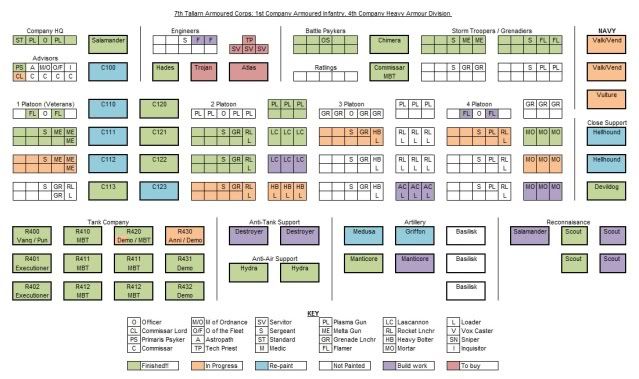

Awesome! I find it's a nice feeling to go into the chart and flip the boxes over to green. It's also a great way to stay motivated. Broken paint brush? Holy cow man, you ARE painting too hard! ;)
ReplyDeleteKeep up the great work!
Looking awesome! You snapped a paint brush painting... impressive stuff! The chart is an impressive tool to use and something I'd never thought of, I have way of 5000pts of Eldar that could use some sort of orgernisation! So I might steal that idea if you don't mind!?
ReplyDeleteSteal away, it's not an original idea from me anyway, and the reason I'm posting about it is really to introduce others to the useful tool. If you want, I can e-mail you the excel file that you can use as a template. you'll need to adjust it to suit your own needs, but the principle is the same.
ReplyDelete